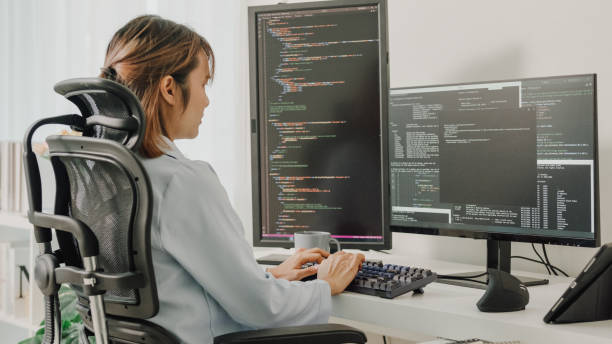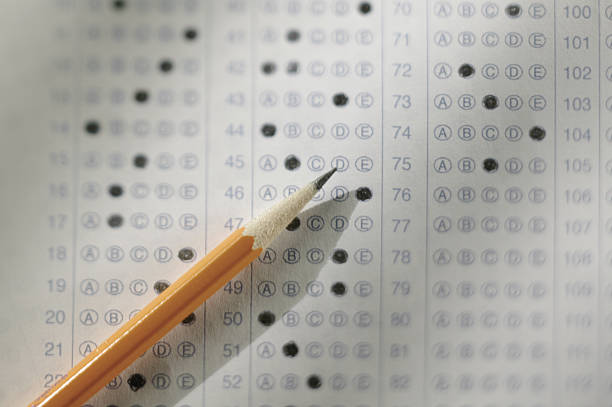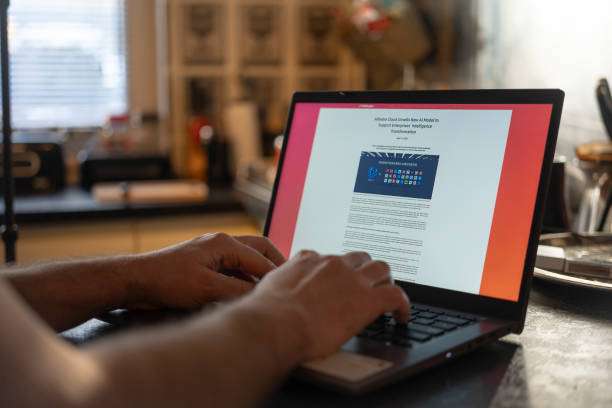The Future of Software Testing and Why You Need it Now
It’s the wrap-up of 2024, and technology has rapidly advanced; the area of software testing is continuously evolving. From automation to artificial intelligence, the future of software testing looks significantly different than it has in the past. Software testing is essential for the creation of high-quality, reliable software. However, as software complexity and user expectations have increased, testing has grown more difficult. In this blog, we will look at the future of software testing and why you need it now. Evolution of Software Testing Software testing has progressed much beyond the simple manual checks performed by developers. It is an essential component of software development that ensures quality and meets user expectations using a variety of testing approaches. Test automation is essential in today’s software development, but concerns about how it may affect release dates and costs persist. Because of the pressure on businesses to invent new products fast, the necessity for an effective testing procedure has grown. Today, bespoke test automation technologies tailored to a company’s specific demands are required to see a demonstrable return on investment. To stay competitive, firms must combine testing techniques smoothly with agile development methodologies. Is software testing a good career in 2024? Is software testing worth it? This question is always on our minds. Let me tell you that, as a tech enthusiast, I have directly witnessed the multiple benefits of being a software tester. The position allows you to make a substantial contribution to the creation of high-quality software while also ensuring its reliability for end users. I’ve had fun learning and using test automation tools, including Selenium, Appium, Java, TestNG, pytest, Cucumber BDD, SQL, JIRA, Postman, Cypress, and Jenkins CI/CD. In my projects, these technologies have helped me automate testing chores, optimize testing workflows, and improve product quality. Software testing is a highly sought-after subject in the technology sector due to its critical role in preventing costly errors and failures. The following points demonstrate why a career in software testing is rewarding: Participate in Quality Software: Software testers work with developers, designers, managers, and customers to verify that the software meets high standards. I find it rewarding to be a part of our team and provide dependable products to end users. Continuous Learning Opportunities: The ever-changing technology landscape in software testing provides several opportunities for skill growth and keeping up with the newest developments. Collaborative Work Environment: Testers collaborate closely with a variety of stakeholders, creating a collaborative environment that improves problem-solving and communication abilities. Growing Demand and Job Stability: With the expanding relevance of technology, there is a greater demand for professional testers, offering work security and a wide range of career options. Impactful User Experience: Testers help to improve the user experience by discovering usability issues and contributing to user-friendly products. Future of QA Testing: Trends That Will Shape QA Testing in 2025 With the rise of Agile Software Development and DevOps, QA’s role has evolved from that of a supporting actor to that of a critical participant. It has been determined and observed that shortly, organizations’ goals and techniques for establishing testing units will be more comprehensive, resulting in more job opportunities. As a result, testing plays an increasingly important role in providing high-speed services. IoT, AI machine learning, and Deep Learning are the main developments. They are regarded as the genuine future of not just business, information technology, and other industries, but also testing and quality assurance. The testers’ strong analytical and observational abilities, paired with a sprinkle of technical capabilities, will be important in magnifying these innovations in the market. Future of QA automation engineer In the past, QA engineers were primarily concerned with testing—finding flaws and verifying that the product performed as intended before it was delivered to users. However, this reactive approach to quality is no longer sufficient in today’s market. Before long, QA engineers will transition from being end-of-process testers to quality planners who are involved from the start. This means that QA will no longer be concerned with catching issues after they have occurred. Instead, QA engineers will take an active role in determining how quality is embedded into the product from the start. They will work together with developers, product managers, and other stakeholders to set quality standards early on. This transition will not occur overnight, of course. However, we can expect their roles to extend to include influencing development teams to think about quality throughout the entire process and prioritizing which quality issues are most important to address. Looking ahead, QA engineers will be central to engineering teams, impacting not only how we create software but also how we think about it, evaluate success, and adapt to a constantly shifting landscape. QA engineers drive constant improvement in the development process. This is not about minor tweaks here and there. It’s about being the ones who ask the tough questions, such as, “Is this process working for us?” or “Do we prioritize speed over long-term quality?” And here’s the thing: the future of QA engineers may involve managing trade-offs. There may be instances when they must push for a slowdown, not because the product isn’t ready, but because the underlying development procedures require improvement. It’s easy to believe that speed is always the aim, but what if QA engineers were the voice of reason, pointing out the hidden costs of always rushing? They could be the ones who help the engineering team focus on building sustainable processes, ensuring that the need for speed does not lead to technological debt. This is more than simply tools and testing frameworks; it’s about creating a culture in which quality is everyone’s responsibility, with QA at the helm, leading those talks. ● Collaboration Across Teams The future of QA engineers appears to include increased collaboration with product management, customer success teams, and even marketing. Why? Because quality is more than simply working code; it also refers to how well the product fits consumer expectations and business objectives. This cross-team collaboration will empower QA engineers
The Future of Software Testing and Why You Need it Now Read More »